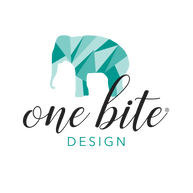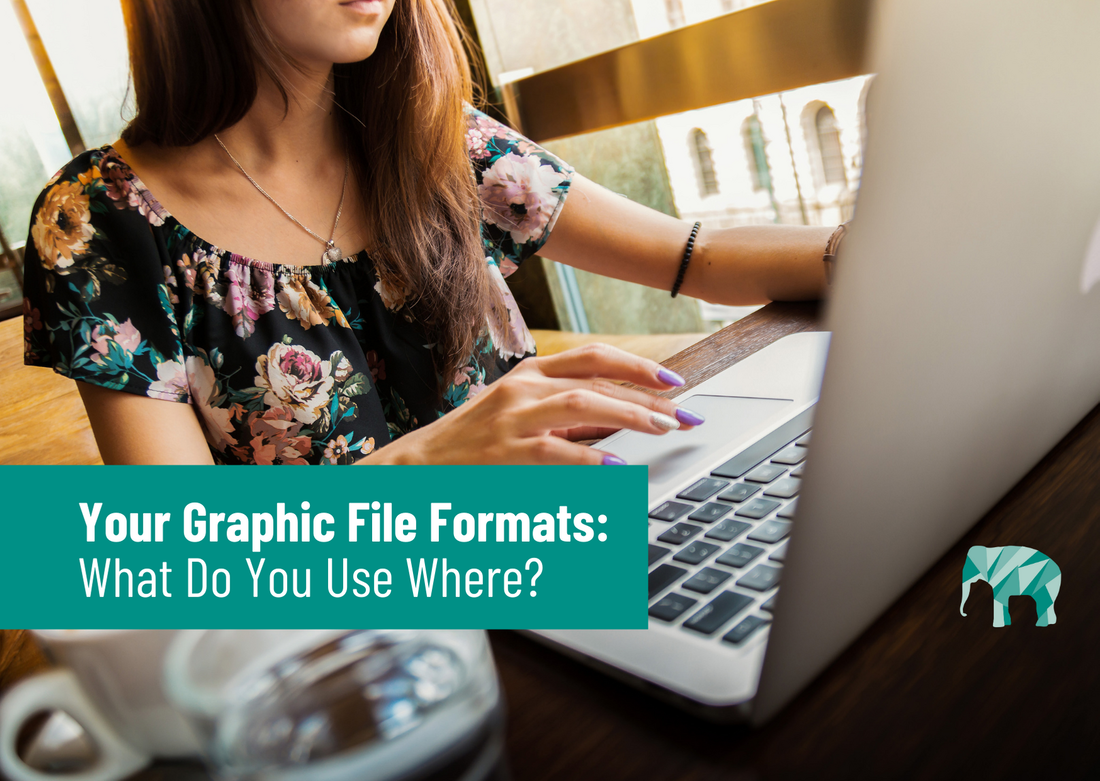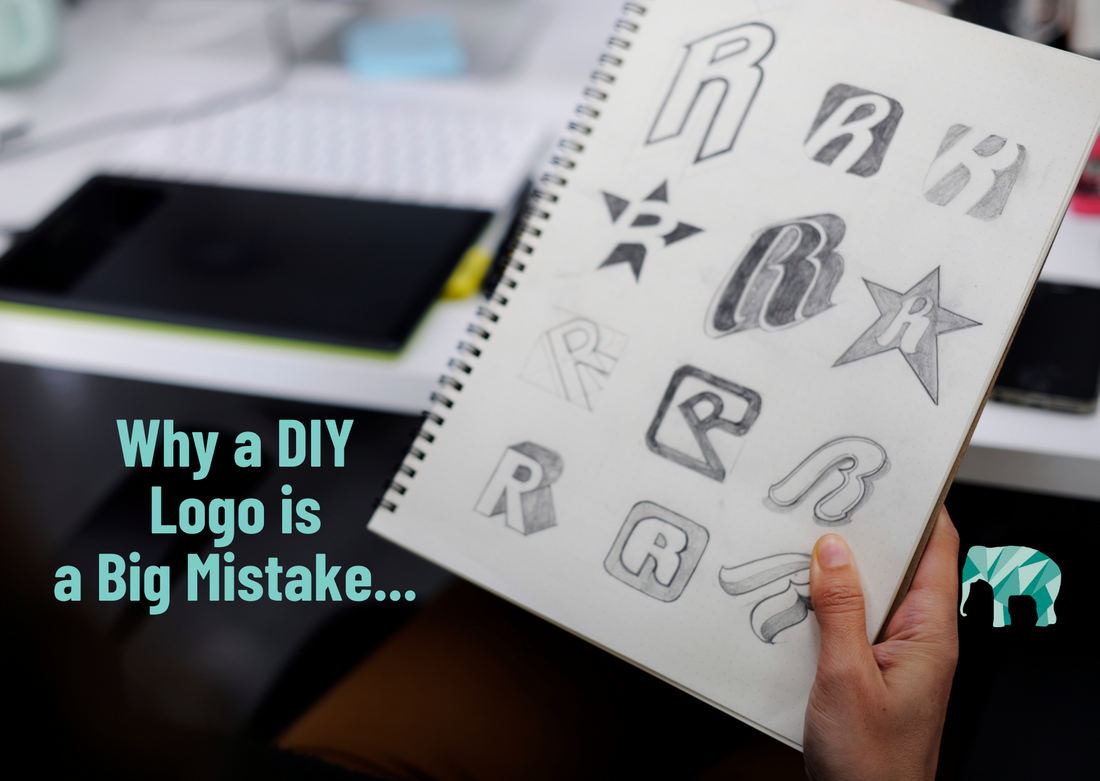|
Should you use your PNG or JPG file formats? Do you need your graphic designer to give you your logo as a PDF or SVG? Learn the common file formats and where to use them right here. You’ve hired a graphic designer to create some amazing images for your business and you need to decide which file formats you require. The good news is that most designers will give you a variety of formats as part of their branding packages. The bad news is, you may not know the differences between them or where to use them. Today is the day you are going to find out what each file type is and the situations that they are best suited for. Raster Vs Vector File Formats
Image file formats can be broken down into two key groups: raster images and vector images. Raster images are those which are pixel based, where each image contains different coloured dots called pixels. These images are resolution dependent, meaning that they only exist at one size. When the size of a raster image is changed, the result is a blurry or pixelated image. Examples of raster images are photographs, web and social media graphics. Vector files are like giant maths equations, with lines, curves and points assigned a specific characteristics. This makes them resolution independent, which lets you enlarge or shrink their size and they’ll remain looking the same. Examples of vector images include logos, digital illustrations and icons. From these two distinct types of file formats comes the individual ones you will receive from your graphic designer. Understanding Common File Formats & Where to Use Them The common file types you’ll receive from your graphic designer include: Vector Images
0 Comments
A DIY logo may sound like a great idea, but trust me, it’s not! I’ll share the five key reasons why you should avoid designing your own logo at all costs and what to do instead. Thinking about using a DIY logo for your business? With all the variety of websites offering you the option to create your own logo, some of them for free, it must be the best option, right? Nope. A DIY logo is never a good idea and I’m sharing the reasons why. Thinking DIY Logo? Think Again
We’re a nation of DIY experts, keen to give anything a go instead of paying a professional to do it for us, and that’s perfectly fine – unless it is something you shouldn’t do yourself – like your logo. Your logo can help your business sink or swim, simply because it represents your business. It is one of the key things people use when making that all important first impression, and a DIY logo just won’t cut the mustard. Five key reasons why a DIY logo is a big mistake are:
|
One Bite Design BLOGCheck out these amazing blogs. Loads of great information and tips. Categories
All
Previous Blogs
April 2024
|